We have learned a lot of key information during the last two weeks of gathering information, talking with DP’s, colorists and industry professionals about the exciting and “here to stay” 4K work flows including the use of RAW, Log, and various compressed capture options for our recent 4K Workflow Seminar. When to use each, when not to use some, and why the 4K workflow can actually not be as intimidating as it may first appear be. We were also able to see live 4K images with and without LUTs applied and how the whole process is coming together for the mainstream of both independent and even corporate and educational applications. This first image is the new affordable Seiki 50″ monitor with a live image coming from the Canon C500 to the AJA Ki Pro Quad and then into the AJA Hi54K so we can go in with HDMI at 3,840 X 2,160 which is the native resolution of the Seiki and all consumer Ultra HD or Quad HD displays.

In case you are not familiar with or have not seen the Seiki 50″ 4K (Ultra HD) display it is something to be aware of. It is currently selling for about $1,200 as compared to major brands starting at about $4,000. Why the difference? The Seiki does not have the high processing power needed to properly upscale lower resolutions (including full HD) up to 4K Ultra HD signal. It also does not have built-in Wi-Fi and smart TV apps like its more expensive competitors. So, if you always feed it native Ultra HD it is something to consider. This next image shows the seminar layout including the projected image coming from the Canon Realis WUXGA LCOS projector (1920 X 1200) which was used to show both the power points and also the 4K down sampled to HD direct from the C500. The down sampled HD image was about as good as any HD image I have seen and yet when compared to the true 4K image could not show the detail, resolution or overall depth to the image that was very apparent in the 4K display. If you look closely you will also see our two live models at the table and also now on the 50″ display.

One of the first things we did in preparing for the seminar was to capture some technical tests on the KiPro Quad and C500 at both 4K ProRes 4:2:2HQ and Pro Res and 4K proRes 4;4;4. We wanted to compare some color bandwidth and detail charts on a 65″ Ultra HD display up close to see if we could discern with our eyes any visual differences at 4K between the two color modes. We had been following several on line discussions and had talked with numerous colorists and industry professionals but we always like to confirm visually what we are hearing and theorizing on. After several live and playback comparisons it was concluded that without some kind of magnification it was not possible to see the difference between the two. That is not to say there is not a difference because there most certainly is (just look at the data rates) but there comes a point where the human eye just cannot absorb any more information that is noticeable. So if we cannot see the difference between 4:4:4 and 4:2;2HQ at 4K why would we want to consider capturing the RAW data which has a much higher overhead than the data rate of the ProRes 4:4:4, – keep reading.
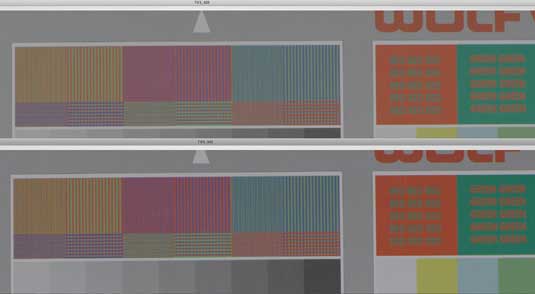
Yes, there is a difference if you know where and how to look but the real question is do you need that much information. I suspect that if you are using a high end effects processing house and they are used to working with RGB computer generated images then they will probably recommend recording in 4:4:4 but from the professionals we have talked to they do not typically need or want the RAW files for most work. This next image is an HD size still image down converted from 4K ProRes 4:4:4 captured during our seminar with the Ki Pro Quad.

Here is the same image but down sampled to 4:2:2 color space. If you compare the two images at full HD size you should have a very difficult time telling any differences between the two images. We also compared the images at full 4k size and it was just as difficult to see any significant differences. So it is very important that the actual need of data be determined before the capture of the data as the storage and manipulation of the data is significantly different.

Same image as above but with 4:2:2 color space
Here is a quick comparison based on information from Canon and AJA:
C500 4K RAW data – 1 terabyte per hour
C500 4K ProRes 4:4:4 843 GBytes per hour
C500 4K ProRes 4:2:2 541 GBytes per hour
So if the 4K ProRes 4:4:4 image is determined to be suitable for your next project or even as a archive master what about 4K ProRes 4:2:2? From what we have seen and learned from many industry professionals and first hand tests the answer will depend on your project and needs but the 4:2:2 at 4K even for some serious green screen work is certainly an option that should be considered. There is also another possible reason for the similarity between these two color samples. It is the sensor and the debayering process itself in a single large sensor camera. If you study the debayering process in most 4K cameras then it is apparent that even though they can output RAW and some record ProRes 4:4:4 they are both derrived from essentially a 4:2:2 sample from the sensor output. The wording used to describe this process is usually a “direct extraction of a 4:4:4:4 RGrGbB component” in other words the green chanel is derived to a full 4K and the red and blue is derived to a 2K. In other words a 4:2:2 ratio of green information to the red and blue. That would certainly explain what we are seeing and experiencing in these tests. In any case the 4K Pro Res 4:2:2 HQ codec is certainly worth your own testing and consideration for your next project.





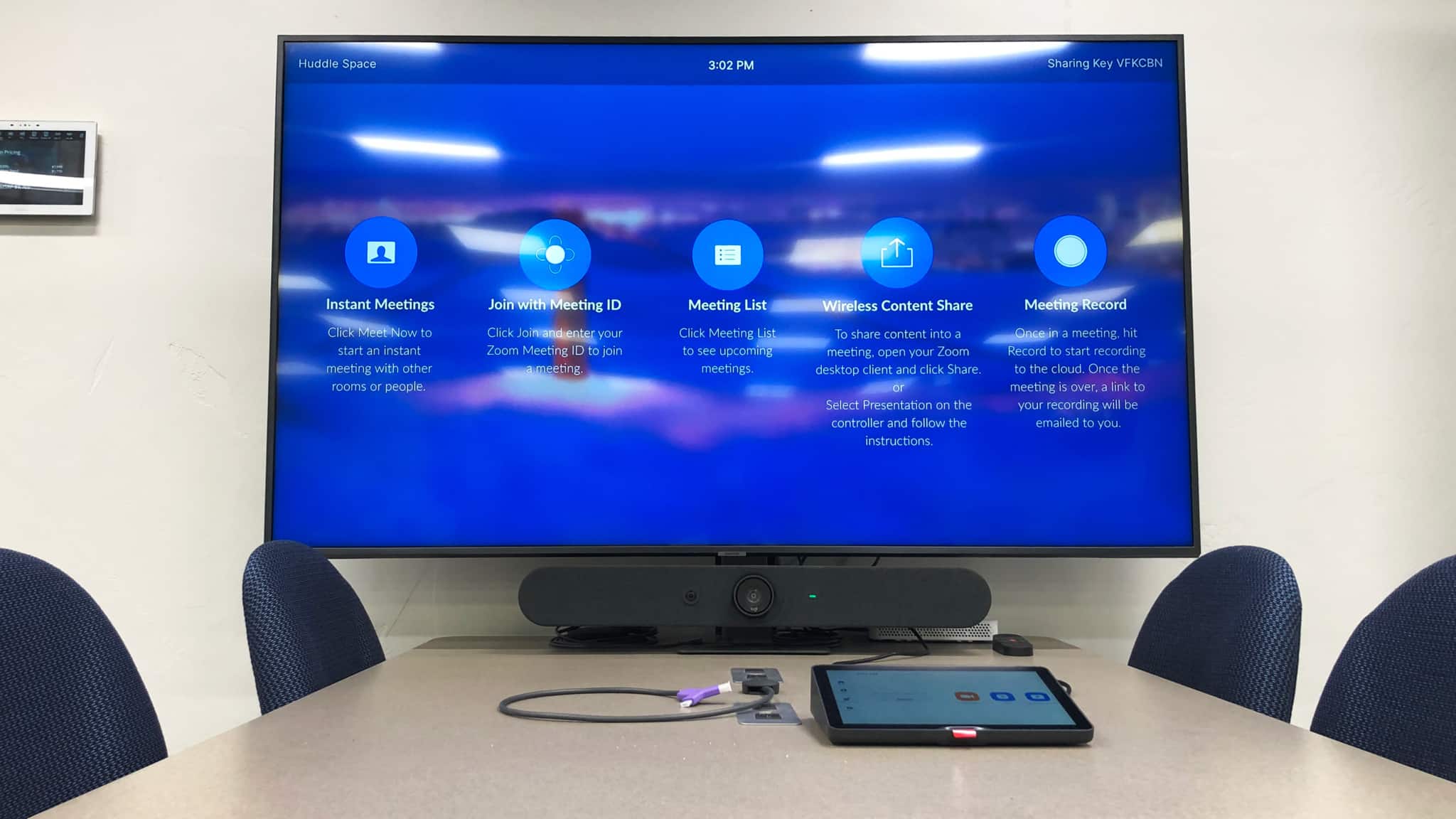
0 Comments