JVC LX-UH1 vs. Epson 5040UB/6040UB vs. Optoma UHD65
This is our first triple comparison and it turned out to be very interesting! We found out things that we would not have expected based on the individual tests and measurements we did prior to the comparison. The very popular Epson 5040UB, which is the same as the Epson 6040UB except the chassis of the 5040UB is white and does not come bundled with a lamp, mount, and extra warranty, is one of the most requested projectors to be compared to the UHD65. In addition, JVC recently introduced their newest entry into the 4K HDR projector realm: the LX-UH1 (available in black or white) – so we decided to try a triple comparison. And – since we had just received the 6040UB with the latest firmware update, it really turned out to be a quad comparison – with fascinating results! This group, the Epson 5040UB and 6040UB, the Optoma UHD65, and the JVC LX-UH1 arguably represent the best 4K HDR projectors under $2,700 currently on the market.
According to the manufacturers specifications, the Epson should be the brightest followed by the Optoma and then the JVC; that is not how they came out. The JVC is the first of the .47″ DLP 4-way actuator 4K chips to incorporate iris and we were interested to know how it compares to the competition. Epson has a great reputation with the 5040UB, but we wanted to know how it compares to these newer entries. I think you will be surprised by what we found.
Disclaimer
TVS Pro is neither paid by, nor compensated in any way, by any manufacturer or sponsor to do these tests and comparisons. Unlike some online product reviews, we are not influenced by, nor do we currently accept paid advertisements from, any manufacturer or distributor. Our purpose in doing these comparisons is to provide our customers and own sales team with knowledge and information, along with visual, real world, side-by-side comparisons to make informed decisions. We learned many years ago in the professional simulator and government applications that you cannot, or should not, make product decisions based on manufacturer’s specifications or isolated technical reviews when only a single projector is tested and not compared to the competition. We have also learned that price is a relative guideline to the actual performance and there are many exceptions to, “you get what you pay for,” when it comes to new technology and new innovation products.
JVC LX-UH1 vs Optoma UHD65 vs Epson 5040UB
Here’s a quick comparison of their major specs:
| LX-UH1 | UHD65 | 5040UB | |
| Image Type: | .47″ DLP | .66″ DLP | 3-LCD |
| Resolution: | 4K UHD (3840 x 2160) via e-shift5 technology |
4K UHD (3840 x 2160) | 4K UHD (3840 x 2160) Enhanced |
| Lumen Brightness: | 2000 | 2200 | 2500 |
| Dimensions: | 13.1″ x 13.1″ x 5.3″ | 19.6″ x 13″ x 6″ | 20.5″ x 17.7″ x 7.6″ |
| Weight: | 10.56 lbs. | 16 lbs. | 24.3 lbs. |
| Typical Price: | $2,499 | $2,299 | $2,699 |
Black Levels
The first thing we did was test the black levels. Black levels are very important to a good home theater image, so we have divided the evaluation of black levels into 3 separate tests, 0 IRE or pure black, near black, and semi-black. Since having good black levels is much more than just dark levels in dark scenes, we feel these three tests are a minimum at which one may begin to know the performance of a projector when it comes to getting good blacks. The key, in our opinion, is not just good blacks but getting good blacks with highlights on the screen as well – since HDR is all about a wider range of color and dynamic range. Looking at just blacks in dark scenes is not enough if you want the widest range of HDR, as we think you will agree when you see what we discovered.
As you can see, the Epson lived up to its reputation of having the best blacks of the group. However, that was only the case if you have the iris turned on. As you can see below, if you turn the iris off you lose some of its deep blacks that have helped gain its reputation in blacks. Why would you ever want to turn off its iris? Some people are really bothered by the bounce or brightness change caused by an iris. The other challenge is dynamic range. When a scene changes quickly, like from inside to an outside scene or an explosion or flash, most mechanical iris systems are not fast enough to catch the bright change so you end up with a less dynamic or bright scene, before the iris can catch up. Here is the same black 0 IRE with the Epson iris off.
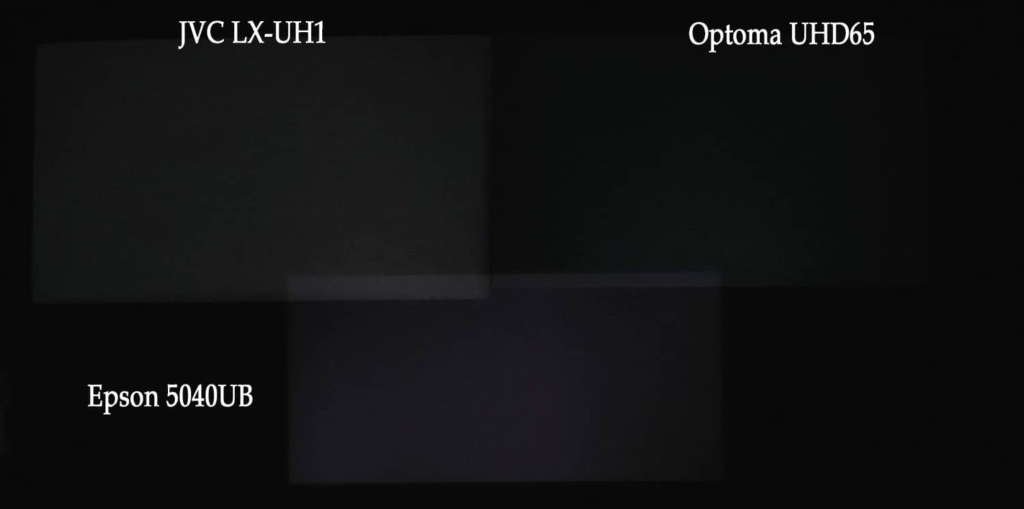
Notice the overlap areas in the center where the JVC wide grey boarder and a little of the Optoma and Epson overlap. The areas in the center should be used to evaluate blacks.
The JVC has even brighter blacks if you turn its iris off but the way its iris reacts to scenes is very different to the Epson. As you will see in this next shot, with some highlights JVC chose to open its iris all the way (or very close to it) so that it would display all the brightness of the highlights. This is our “near black” test:
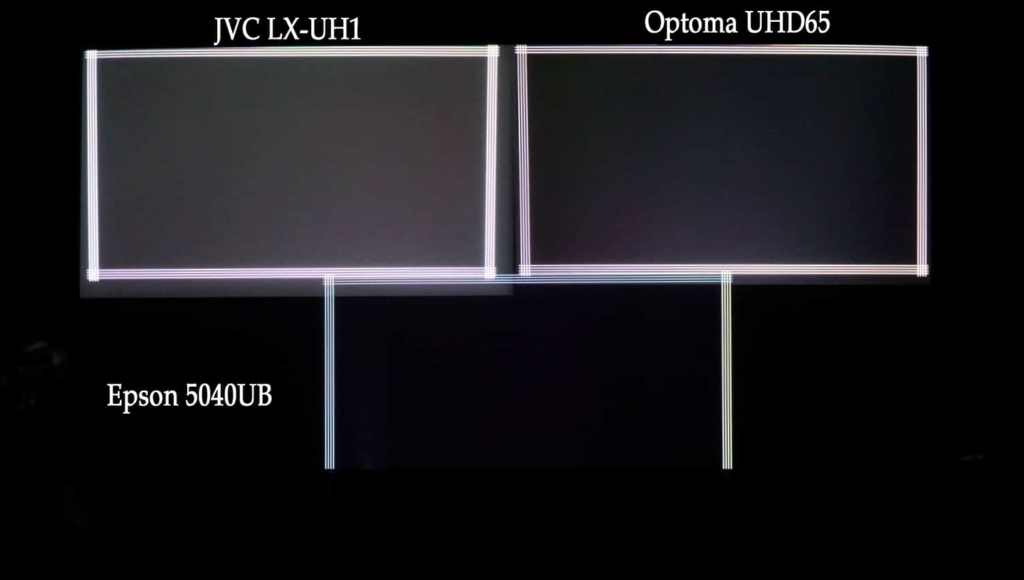
Note: The white boarder on the Epson in the lower center is cut off due to the edge of the screen. All three images are the same physical size.
In all of the following tests, the iris on the JVC and Epson have been left on. Here we learn how each projector begins to deal with blacks when some larger highlights are present. This will also explain why you will see some of the results when we have actual images up on the screen. The JVC iris goes almost or completely open; the Optoma does not have an iris but its lamp dimming goes almost completely off; and the Epson keeps its iris partially closed to try and preserve blacks. But, in doing so, the Epson also dims the highlights. If you look closely at the image above you will see the overexposed lines in the JVC and Optoma, but the Epson, since it is much dimmer, is almost properly exposed due to its lower brightness level with the iris. It’s hard to tell in the photo above as it is overexposed to show relative blacks, but the white frame is almost 50% of the brightness of the JVC and Optoma. The dimming of scene highlights is one reason some people prefer to turn their iris off when watching movies or sports.
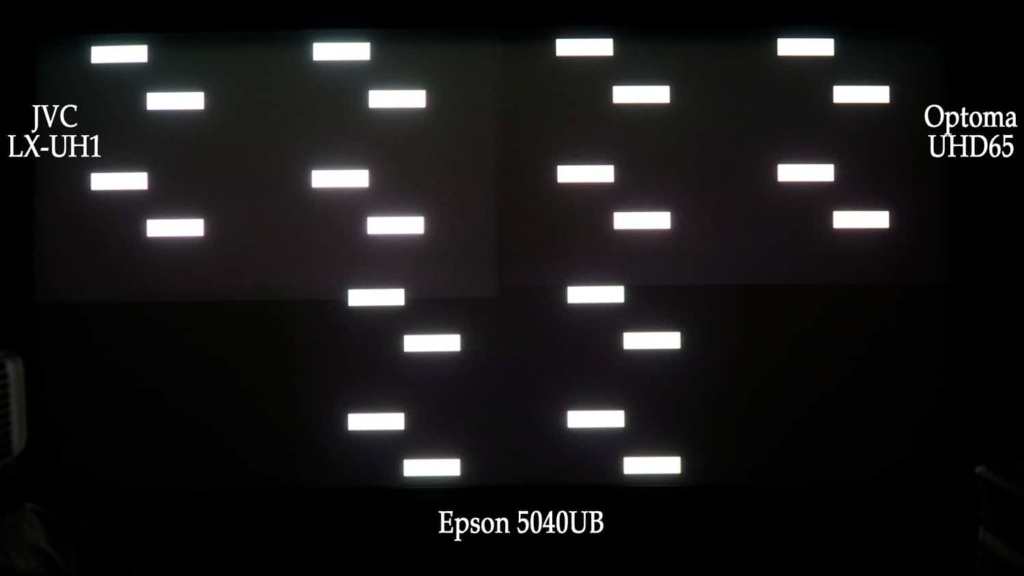
Semi Black Test – Again the best blacks are with the Epson – but what about contrast and human perception?
In our semi-black test we have a higher proportion of white areas, but not 50% as in an ANSI pattern. This is more realistic of a scene you might find in an outdoor HDR movie with both dark and very bright areas at the same time. As you can see, the Epson, again, has the best blacks – but not by as much when the scene has more highlights or brightness in it. What you cannot see in these photos is how bright the whites are. In person and with the light meter the JVC had the brightest whites followed by the Optoma and then the Epson. What that means is that as the Epson iris is more open, the native contrast of the LCD panels starts to show through. In this case, the differences of having an iris begin to show less as you will see in the actual scenes.
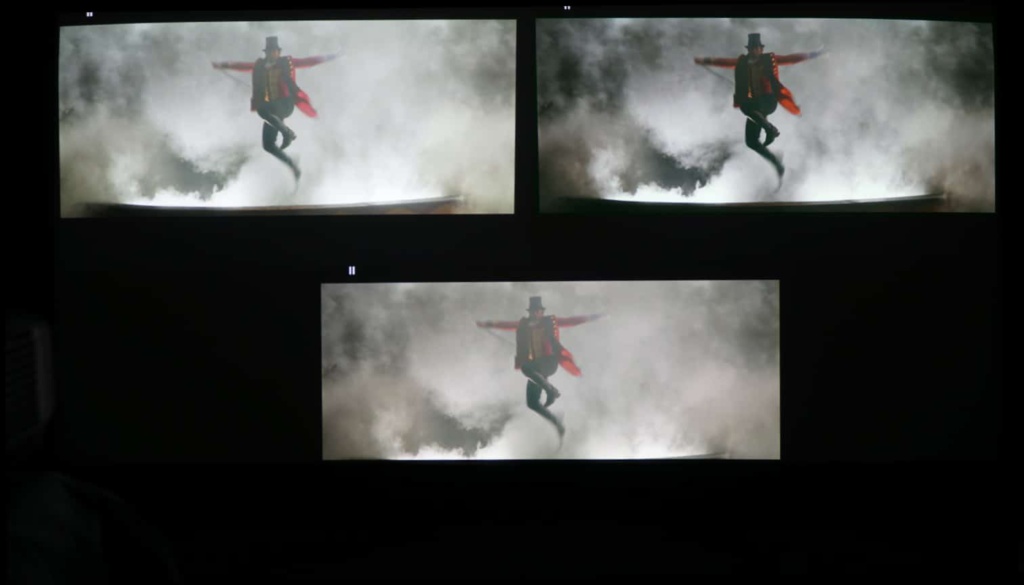
In this scene from the “The Greatest Showman,” the differences in the contrast with a semi bright scene can be observed.
As we began to compare various scenes, it was very interesting to see which scenes looked better with the Epson iris, and which scenes looked better with the JVC and Optoma DLP chips. Theoretically the .47″ DLP chip cannot equal the contrast of the .66″ DLP chip of the Optoma – and generally we found that to be true. What was interesting is that if the Epson had its iris on, it really depended on the scene and the combination of some dark areas with bright areas, as to whether its blacks looked better, or as good as, the DLP blacks.

In this scene, from the Spear and Munsil HD Benchmark 2nd Edition with a black background, good blacks are shown on all three projectors.
On a scene like the one above there is enough brightness that the iris or lamp dimming does not really come into play – in this case all three had excellent contrast and it would be hard to pick a clear winner. In the scene below, the Epson and JVC seem to have the edge due to their brighter images. This was a real surprise as the JVC is the lowest (or most conservative) with its rated brightness at 2,000 lumens (Optoma is rated at 2,200, and the Epson is rated at 2,400 – which, theoretically, should make it the brightest). Since DLP’s have generally good native contrast, the Epson LCDs are doing a good job keeping up. The LCD chips used in the Epson are transmissive LCD – which means the light actually travels through it. Until Epson developed these high-contrast LCDs a few years ago it was very difficult to compete in black levels and contrast – but they have done a great job with these new chips and dynamic iris.
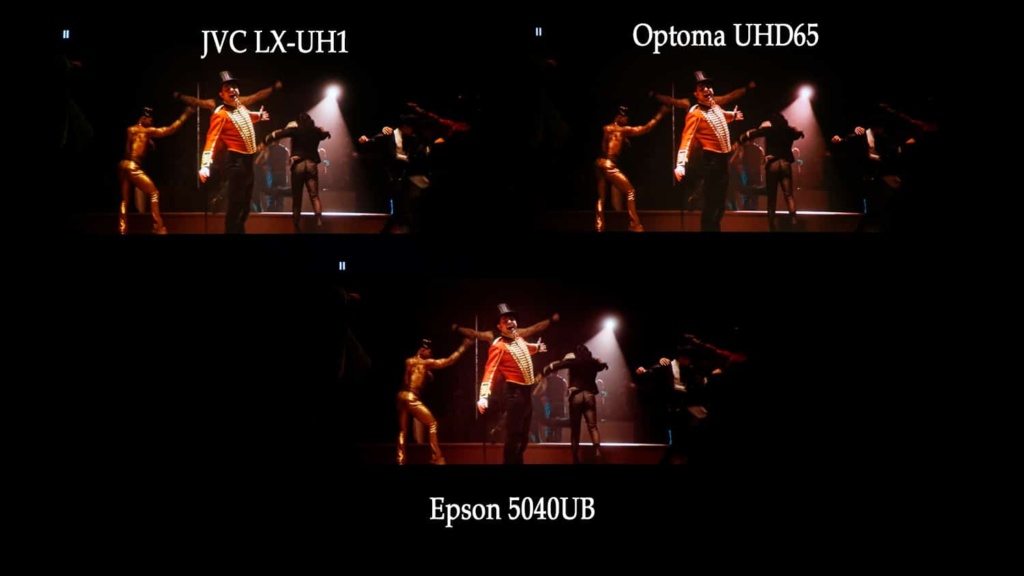
In this other scene from “The Greatest Showman,” the brighter light output of the JVC and Epson begins to show.
It was interesting that even though the Epson can achieve very high light output, it is actually in the same brightness range as the JVC and Optoma when it is put in its “Cinema” mode, due to its use of a color filter that swings into the light path. As all three projectors had a color mode called ‘Cinema,’ all three projectors were set up and calibrated in their “Cinema” modes. All three projectors can also go much brighter but there is a sacrifice in their color accuracy and black level performance as you will see in the brightness section. Overall, on all scenes but the darkest scenes that have no highlights or HDR, you would be very hard-pressed to do a blind viewing test as to which projector is which if they were in separate rooms and you could not see them side by side simultaneously – they are that close in black levels with normal or bright scenes! They are all slightly different, but very good when it comes to their HDR “bright modes,” which most people would prefer and we will discuss more in the HDR section later on.
Black Levels and Contrast Conclusion
Getting the best blacks with the use of an iris can have its drawbacks. Yes, the very dark scenes and fades to black can be better with an iris, but the trade off can be lower contrast in scenes that have a mix of darks and highlights. The other challenge can be dynamic range in terms of simultaneous blacks, highlights, and response times. An iris can, by virtue of its delay or factory preset response times and sensitivity, take as much as .5 to 1.5 seconds to reach full open. For some scenes, with sudden changes like explosions and quick transitions to daylight from a darker scene, it can lose their optimum effect. The JVC iris, in this case, is very conservative and if there is any light in the scene, even small percentages, the iris opens all the way whereas the Epson does not fully open unless there is almost 50% white or higher highlights in the scene. The Optoma does not use an iris but does use a form of lamp dimming. In this implementation they have chosen to favor contrast and dynamic range over what could have been even better blacks. Nevertheless on most scenes, it does hold its own or exceed the other two projectors in on-screen contrast. The Epson certainly has the best blacks but only if the iris is engaged and only in dark to medium low-light scenes. On normal-lit scenes we lose the effect of the iris (because it is wide open) on blacks and then the JVC and Optoma have the advantage due to their higher native contrast than the transmissive LCD chips used in the Epson. Here are the results we measured and you can also compare these results to the high-end Sony SXRD and JVC DLA we did in our previous blog:
fc = foot candles (the lower the foot candle measurement the deeper the black)
| Lumens (Hi mode) |
Lumens (Cinema mode) |
Pure Black | Near Black | Semi Black | At Screen /Real Contrast |
|
| Epson 5040UB /6040UB |
2940 | 729 | .03 fc | .03 fc | .22 fc | 293:1 fc |
| JVC LX-UH1 | 2053 | 1105 | .04 fc | .10 fc | .20 fc | 318:1 fc |
| Optoma UHD65 | 2065 | 1074 | .04 fc | .07 fc | .20 fc | 420:1 fc |
As you can see from the above, for blacks with the iris or lamp dimming turned on, the Epson comes in first, then the Optoma, then the JVC. For contrast, the Optoma comes in first followed by the JVC and then the Epson.



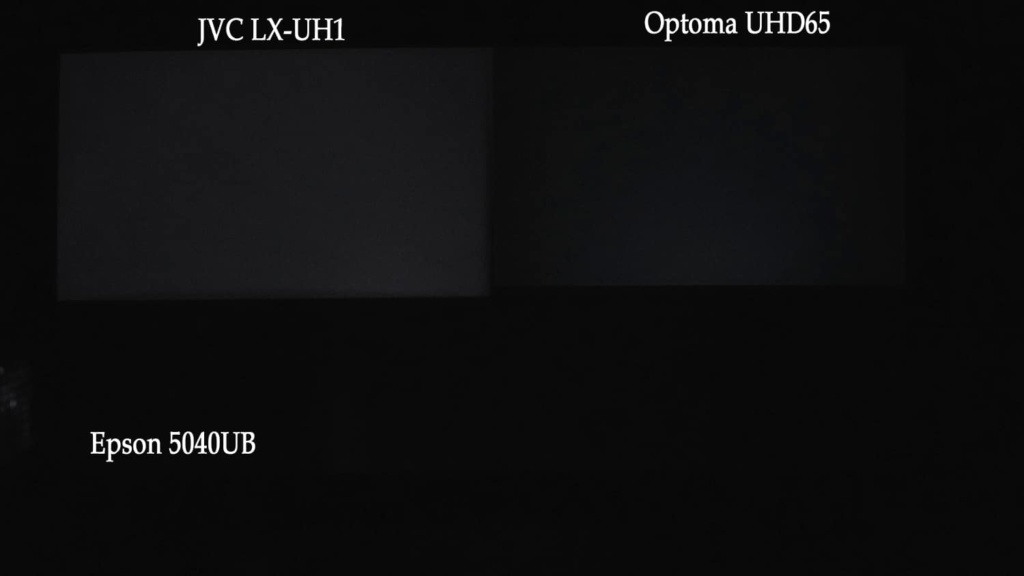




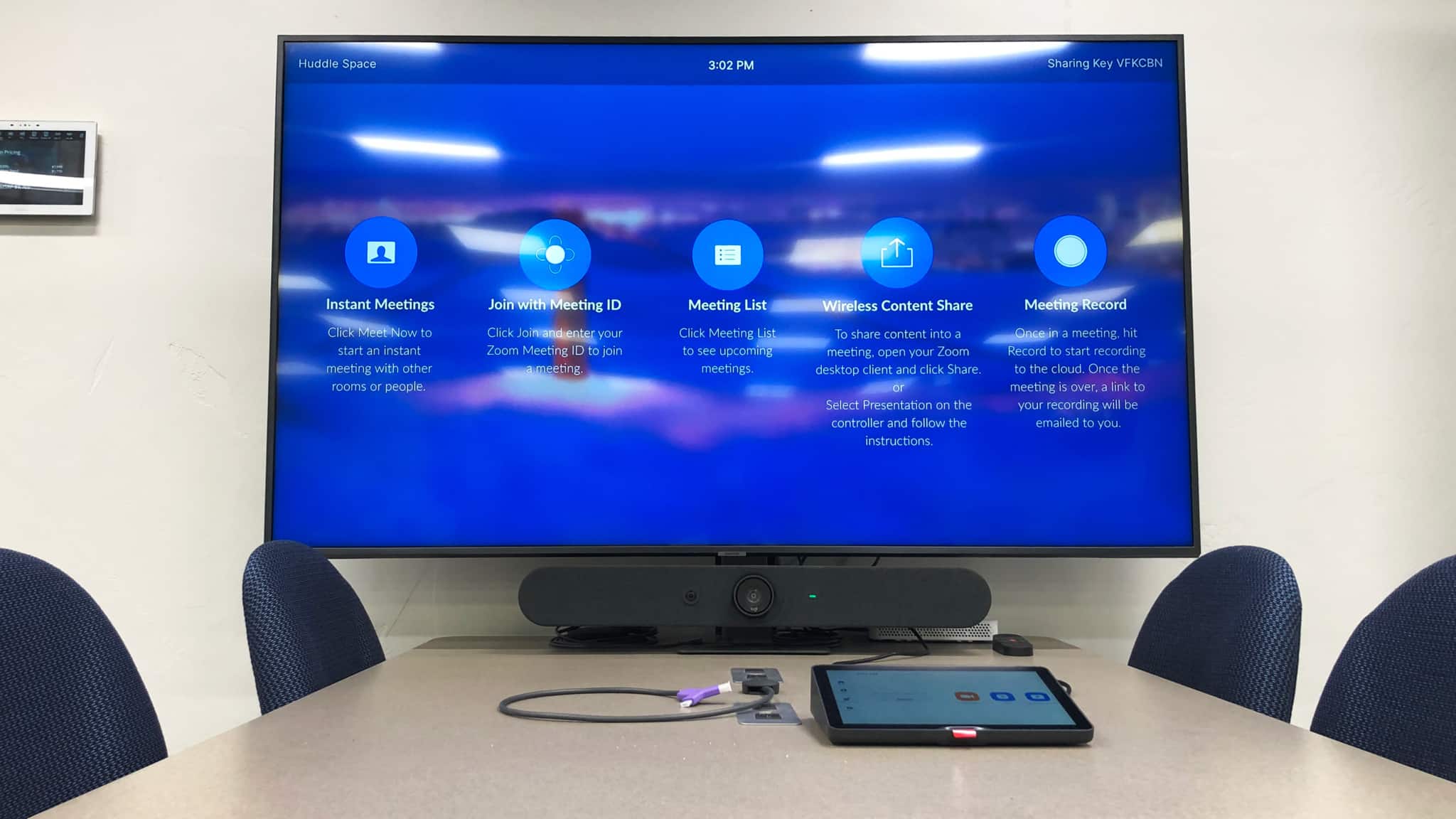
0 Comments