Comparing Optoma’s UHD65 vs the UHZ65 Laser Projector
Since we first did some of the UHD65 video comparisons, and the UHZ65 laser version was announced, we have had many requests to show how these two similar – but different – projectors compare. Now that we have our own UHZ65 and have been able to spend some serious time with it, we are able to expand on what the original video was able to show. They are similar in the imaging chip and physical size, but when it comes to brightness, color, black levels, and contrast they are indeed very different. They are even more different than we had anticipated given that the key selling feature was the fact that the UHZ65 has no lamps to replace and the brightness remains brighter much longer than a lamp-based projector.
Many people do not realize that if a projector is lamp-based and it starts off with a brightness of 1200 lumens, it can drop by as much as 20% within a few hundred hours of use, and then lamp light-loss will be more gradual. A laser-based projector, on the other hand, has a very gradual light-loss over time. So gradual that even after many thousands of hours most people will not be able to discern a light difference in their image. In the case of the UHZ65, we have found a combination of settings that even allow a very impressive HDR image on a 130″ 2:35:1 screen at 50% brightness (which has the potential to extend the life and even lower light loss over time). Some manufacturers even say that their “eco” light output mode (usually about 70-80% of maximum brightness) extends the half-life of projection lasers from 20,000 hours to 30,000 hours or more. If that is the case, running the lasers at 50% as we do (note: do not just run at 50% without other adjustments or it will be very dim) we should easily expect to go well beyond the 20,000 -30,000 hours projected half life of the projector. As you will see, the advantage of running the projector in this combination dynamic mode is the vastly improved black levels and very exciting HDR (bright highlights and vivid colors).
Optoma UHD65 vs Optoma UHZ65
Here’s a quick comparison of their major specs:
| UHD65 | UHZ65 | |
| Image Type: | Single Chip DLP | Single Chip DLP |
| Native Resolution: | 4K UHD (3840 x 2160) | 4K UHD (3840 x 2160) |
| Lumen Brightness: | 2200 | 3000 |
| Dimensions: | 19.6” x 6” x 13” | 19.6” x 6” x 13” |
| Weight: | 31 lbs. | 20.5 lbs. |
| Typical Price: | $2,499 | $4,499 |
Brightness & Color
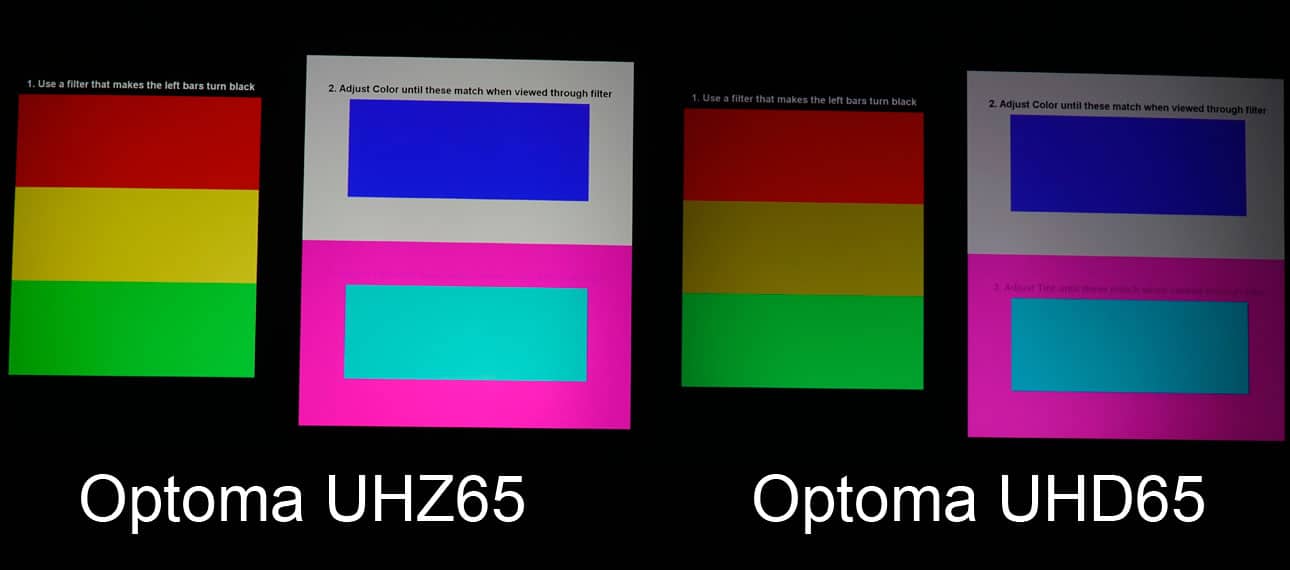
Notice the color difference particularly in the yellows and blues – it is
not just a brightness difference but a color gamut difference.
We had one viewer who watched the video comment that the colors were not fair to compare because the brightness was so different. He was essentially right except that is exactly what we are trying to show, the difference between the two projectors. However, if you look closely, you will be able to see the actual color gamut differences – particularly if you look at the yellows and blues. Even if they were set at the exact same brightness level the color difference would still show, just not quite as dramatic.
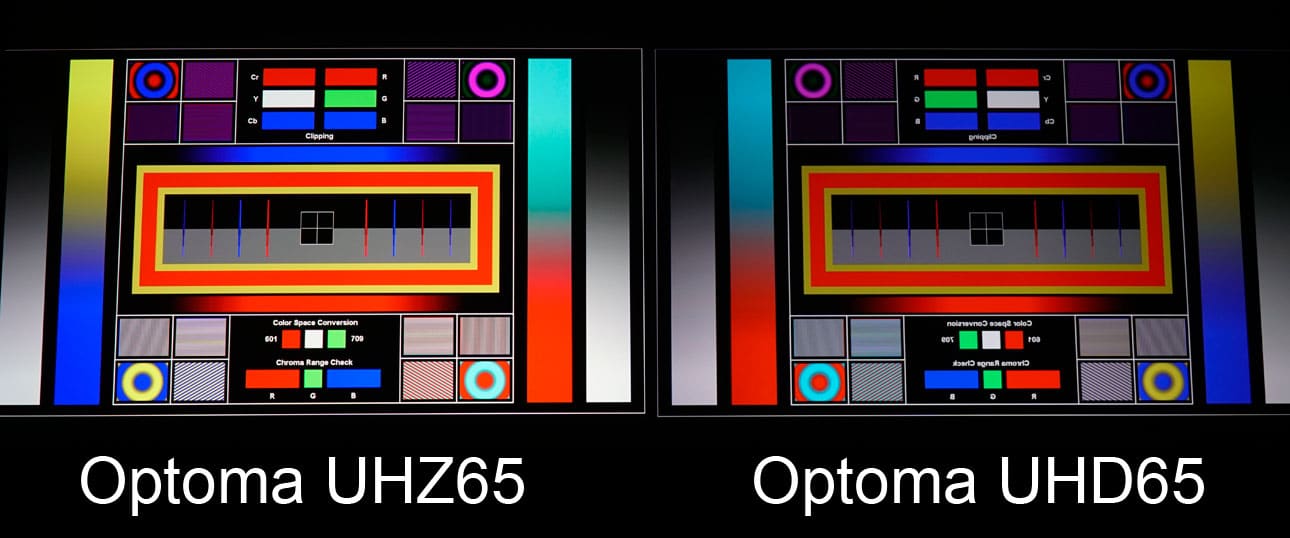
For this side-by-side view we flipped the UHD65 projected image on the right so color and brightness could be compared more directly.
It could be argued that you may not need the level of brightness that the UHZ65 can deliver but that would not take into account the very dynamic and exciting capability of HDR technology that most feel is even more significant than the extra resolution of the 4k image itself – and I would agree.
Even when used with conventional Blu-ray discs, the added contrast that can be obtained with the combination settings will achieve a very good level of contrast and deep blacks. There is another advantage of using the lower brightness setting on the projectors: as the brightness of a projector goes up, the grey scale tracking usually goes down. You can test this on most projectors by putting up a grey scale test image and then changing the light output (usually called “eco” mode) from low to high. If you look closely, you will probably see a significant difference in the tracking or color temperature from the lightest to the darkest chip. Look for pink, yellow, green, or blue tints. Then switch to the low mode and you will usually see much improved tracking or less color difference between chips. If the projector has recently been calibrated you may not see much difference.
If both the UHZ65 and UHD65 are adjusted for the same brightness output then the differences in the color gamut will be the only real difference. We choose to show both the difference in brightness and color gamut in both slides. Both are very good for a single chip DLP, but the UHZ has the edge due to the increase of color accuracy of the laser light through the phosphor wheel. Typical UHP lamps, like the one used in the UHD65, have a much heavier amount of yellow/green light. This can clearly be seen when you put the UHD65 in the bright mode as it is so pronounced that, except for a few spreadsheets or word documents, it would be unusable for video because it has such a green cast over the entire image. The UHZ65, on the other hand, is a much more usable image (we recommend only if lights are on or an image above 200″ is needed). It is not ideal color but it is much more usable than the bright picture mode on the UHD65.
That brings us to one more much-misunderstood subject: manufacturers’ stated brightness specification. The UHD65 is rated by Optoma as capable of 2,200 lumens and the UHZ65 as 3,000 lumens. That specification would indicate the UHZ65 should be a little bit brighter than the UHD65 but why are we seeing differences of as much as three times the brightness? The answer is because of two things. One, there is nothing that says a manufacturer cannot be conservative on their ratings and two, the stated brightness does not indicate the level of accurate color or even at what color temperature the rating was made at. It simply means they were able to get a production sample to output that much light in some mode. I have even spoken with some factory engineers that could barely speak English (but understood it), that replied when asked about how green their image was in the “Bright” color mode they replied ” that is for measurement only!” Never put much into the stated brightness specification of a projector except within same manufacturers – and even then I have learned it is only a ball park indication that it is brighter or less bright than another model from the same manufacturer. I have even seen projectors that were rated at 5,000 lumens that did not look or measure as bright as a 3,000 lumen projector if both are put into a respectable mode of being able to do realistic color and color temperature around 6500 degrees, the standard for most movies.
What all this means is that even though the specs would like you to think the UHZ65 is only a little bit brighter than the UHD65, they are not even close – as the UHZ65 measures as much as three times brighter on calibrated or reference color modes. The same is true for the UHD60 – it says it is 3,000 lumens but if it is in reference mode (best color), it is about the same brightness as the UHD65. It is however, brighter in its “Vivid” mode but not even close to the brightness of the UHZ65. The UHZ65 is one of the brightest home theater projectors we have seen with very good color and contrast under $10,000.
Contrast and Black Levels

Contrast differences in this image are not clearly visible. The projectors can be set, however, so that there is a very much improved black level and contrast in the UHZ65. (We learned long after this image was taken)
We are just now learning how much range and capabilities both of these projectors have in the area of contrast and black levels. We have learned that there are settings that interact with other settings that require fine adjustment if you want to get the best blacks and best dynamic contrast. With both projectors we have found multiple ways to dramatically improve these areas. When both are optimized for best blacks and contrast the UHZ65 does have the edge, and in fact, it can fade to complete black in “Dynamic Black 3” which some manufacturers call “infinite” contrast. In reality, the best contrast test in our opinion is in an image with at least some area of brightness like the image above or a star field at night and how bright areas and dark areas can exist in the same scene at the same time. Some call this “native” contrast but we have found that others call it something else so we like to refer to it as “real contrast”. In other words, how black are the blacks and how bright are the highlights at the same time. It is this kind of contrast we are most interested in and what can really separate one projector from another. There is no standard for measuring or stating contrast. Like brightness ratings, manufacturers’ stated contrast can only be used as an indicator of how one manufacturer’s projector may be better or not quite as good as one of their other projectors. In this case, the manufacturer states that the UHD65 has a contrast rating of 1,200,000:1 and the UHZ65 has a rating of 2,000,000:1. What that tells us is that the manufacturer believes or has done something different to the UHZ which should deliver better contrast. It can, in this case, deliver far superior contrast than the UHD65, but as we have found out, not out of the box.
Even though a projector may be professionally calibrated and set up it may not be delivering its best contrast. Why? Because there are now so many interactive settings that have nothing to do with calibration that can drastically affect the contrast. If you simply take these projectors out of the box, turn them on and connect to a source, it should look OK but it is, in our experience, far from being what most people would consider optimum for what these projectors are capable of. In this case, it is mainly a function of the laser light being able to be precisely controlled or “modulated,” much like a mechanical iris has done in the past. It is much faster than an iris and it should not change or wear out over time. It is also capable of more range. With the ideal settings on the UHZ65 there is clearly an advantage in dynamic contrast and black levels over the UHD65. The UHD65 is respectable, the UHZ65 is class leading in the 4K under $5K category. The new Sony VPL-VW285ES should come close (in terms of black levels, but we suspect with its 1,500 lumens stated output that it will not match the overall contrast range of the UHZ65 (but we’ll be testing very soon!).
Detail and Sharpness
These two projectors have the same DLP imaging chip, lens, and much of the same imaging processing so the image sharpness and detail should be the same, right? Yes. The reason the image above of the two projected images would seem to make the images look a little different is due to two things. One is that the color is slightly different and two, the camera averaged the light between the two images and with the UHZ65 being considerably brighter. When the camera adjusts so it does not overexpose the brighter UHZ65 image, it then makes the UHD65 image appear darker (which it was). It did not, however, crush the blacks or darker areas of the picture as it would seem from the above image. Both have excellent detail, sharpness, and resolution. To see how it compares to a “true” or full 4K (4,096 X 2160) projected image see the UHZ65 comparison to the Sony VPLVW265ES for this same image compared side-by-side. You will see that either of these projectors will hold its own when it comes to sharpness and detail against any projector under $10,000 we have tested.
When comparing detail and sharpness, as shown above, it is always important to set the sharpness and detail controls to their optimum settings without going too far. There is a very good test pattern to do this on from the Spears and Munsil HD Benchmark volume 2 disc. Basically it’s a pattern with fine lines and small text. When you turn up sharpness, the image will continue to look sharper and sharper and then start to create a white edge around the fine lines. The correct adjustment is to go so far that you can see the fine white edges appear and then back down until it just disappears. On these two projectors we have found the setting of 11 to be the best balance of good sharpness without showing any of the bad side effects of too much enhancement. This is set in conjunction with a level of 1 in the “Ultra Detail” in the 2nd page of the image settings menu. If both projectors are are set at the same brightness there should be no significant difference between the two images.
Conclusion
Both these projectors are remarkable for their price points. The UHD65, at under $2,500, has become a game-changing 4K UHD projector. At the same time the UHZ65 with its laser light source, improved color, contrast and brightness is redefining what a projector under $5,000 can do. The next closest laser projector is the Epson LS10500 at $7,995 and then the Sony and JVC models at $25,000 and $35,000 respectively, so in comparison the UHZ65 is a real bargain. Each has its advantages and disadvantages but in terms of sheer image quality, both these projectors have carved out their niche in the market.
If you are trying to decide which one is best for you and you have the budget for the UHZ65 I would strongly suggest it. On the other hand, if your screen is less than 110″ (larger if not a huge fan of HDR) then the UHD65 will save you some cash and still provide a very respectable image. Even though it is a lamp-based projector, if you use the dynamic mode, you can still get up to 15,000 hours or say at least 5,000 hours if you like max brightness which is very economical compared to other lamp solutions.
Below are the Theo-Charts of both the projectors compared above. To see additional projector Theo-charts and how they compare simply hover over “Home Theater” from the main menu and select “Home Theater Displays” and then click on “Projector Comparison Charts”.
See Projector Comparison Charts (Theo Charts)
See our video review on Youtube:




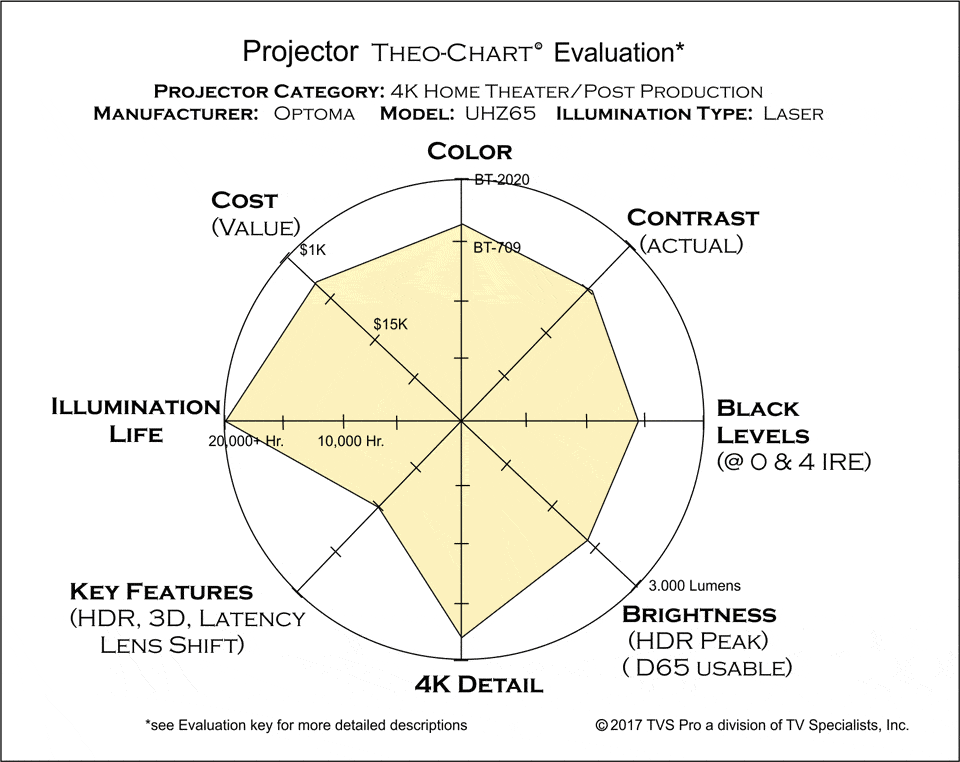
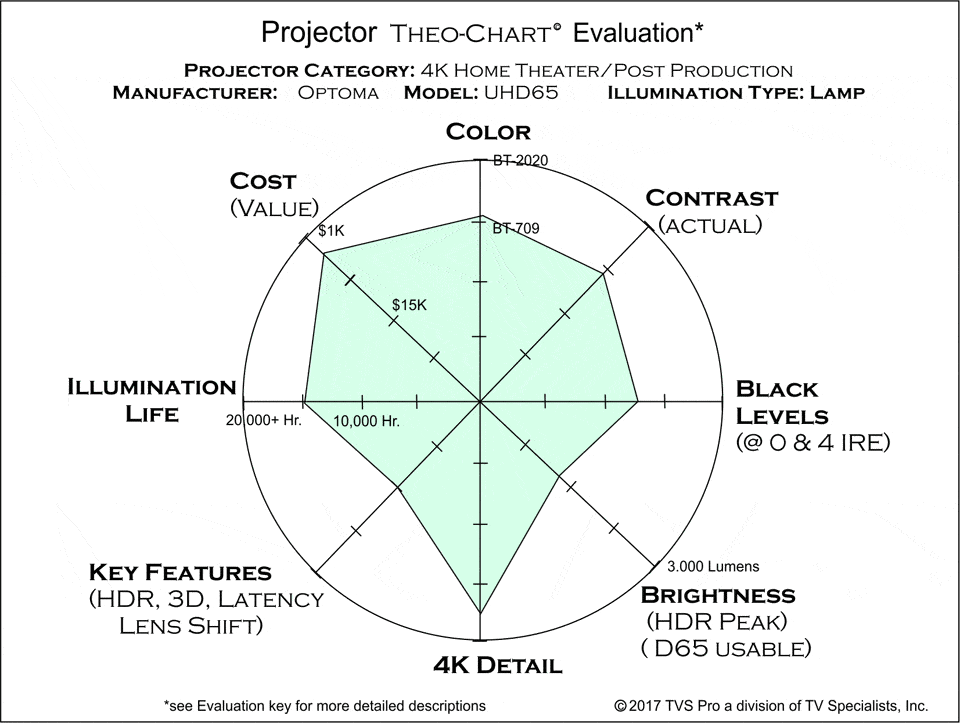



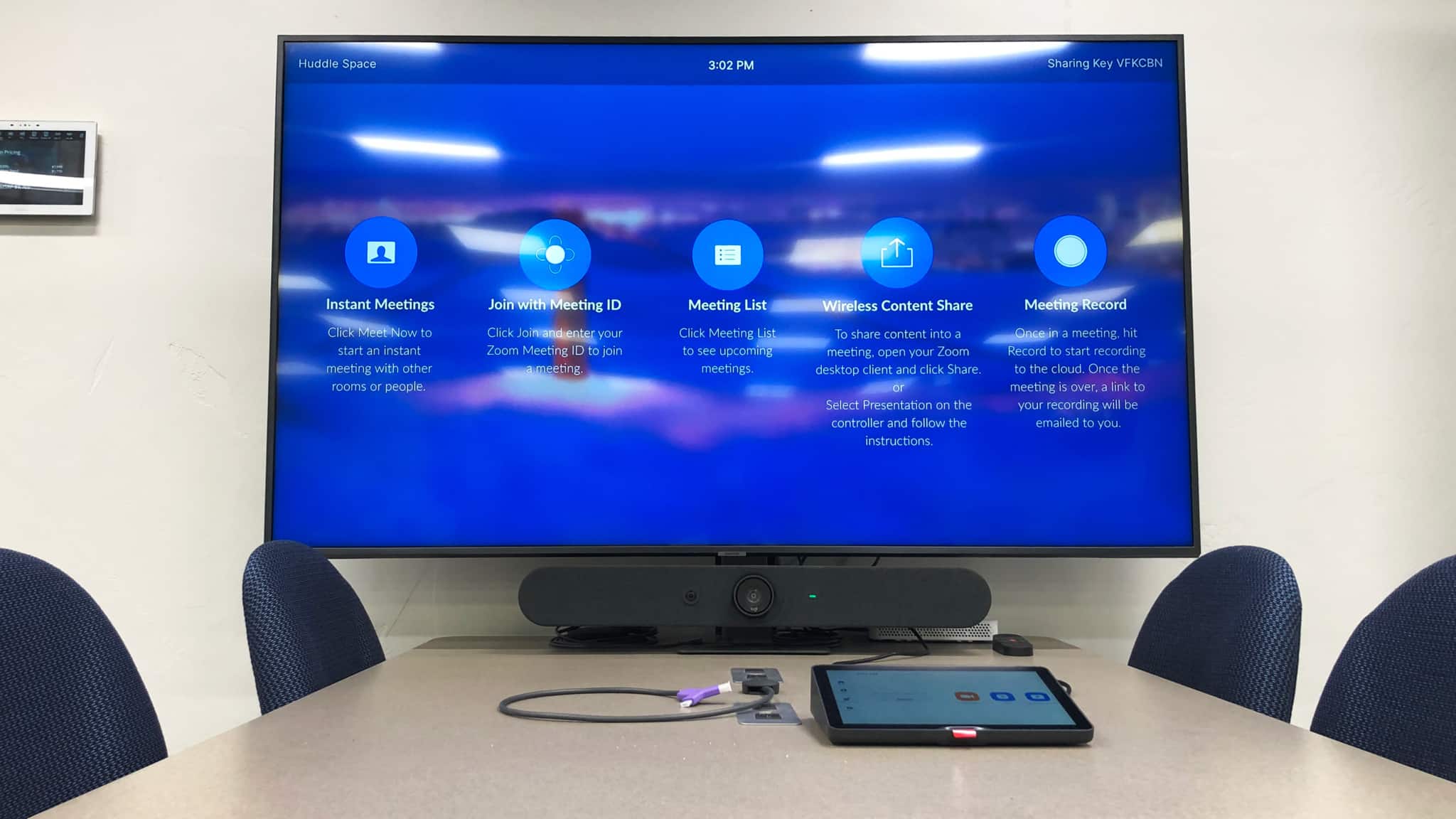
0 Comments